|
|
|
|
|
|
|
|
WinMaximumize
Developed by Dor Shahaf & Tovi Levis.
WinMaximumize allows you to expand a selected window within the free space between windows.
How to use?
The default hotkey is Ctrl+F1. You can change it by clicking on the icon at the system tray.
at the system tray.
WinMaximumize main window will pop up and let you choose the hotkey. Every change will take effect immediately.
Next, simply click on a desired window and press the hotkey that you configured. The window will span according the available space.
 (33274 Downloads)
(33274 Downloads)
System Requierments:
Until we upload a demonstration video you can see this video of Maximumize for Linux
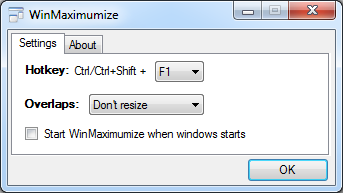
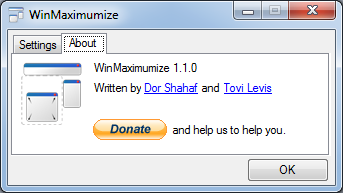
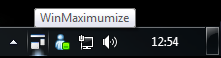
WinMaximumize allows you to expand a selected window within the free space between windows.
How to use?
The default hotkey is Ctrl+F1. You can change it by clicking on the icon
WinMaximumize main window will pop up and let you choose the hotkey. Every change will take effect immediately.
Next, simply click on a desired window and press the hotkey that you configured. The window will span according the available space.
Changelog (version 1.1.0):
- Removed the selection of hotkey modifier(always ctrl)
- Added second hotkey modifier (ctrl+shift) to restore the size before the last maximumize.
- Added selection of overlap handling:
- Don't resize on overlap (last version behavior)
- Ignore overlapped windows and maximumize up to the not-overlapped windows
System Requierments:
Until we upload a demonstration video you can see this video of Maximumize for Linux
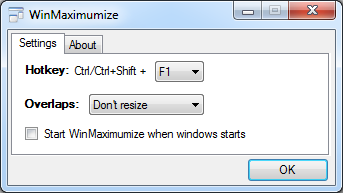
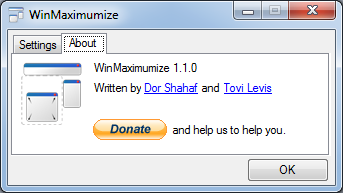
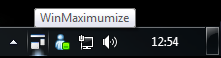
All rights reserved to Tovi Levis. DO NOT copy or redistribute any content from this site.
Direct link: http://www.tovilevis.com



