|
|
|
|
|
|
|
|
iPhone Timetable
Timetable is a web application for the iPhone that allows you to manage your timetable online.
You can share your timetable with your friend very easy.
How to use:
Enter the following link from your iPhone: http://tovilevis.com/timetable
Click on create account and fill the form.
After the registration you will redirect automatically to the main page. This page includes the days of the week exclude Saturday.
To add a course simply click the add course button at the title.
Fill the relevant data and click add, as you can see at the screen shots below we added two courses.
The application auto detects the windows between the courses.
After you have data in your timetable you can share with your friends common courses. Click the share item from the main menu and
type your friend's username, select the relevant courses and share it. Your friend will see your name at his main page, if he clicks it
he can accept your timetable or reject it.
You can share your timetable with your friend very easy.
How to use:
Enter the following link from your iPhone: http://tovilevis.com/timetable
Click on create account and fill the form.
After the registration you will redirect automatically to the main page. This page includes the days of the week exclude Saturday.
To add a course simply click the add course button at the title.
Fill the relevant data and click add, as you can see at the screen shots below we added two courses.
The application auto detects the windows between the courses.
After you have data in your timetable you can share with your friends common courses. Click the share item from the main menu and
type your friend's username, select the relevant courses and share it. Your friend will see your name at his main page, if he clicks it
he can accept your timetable or reject it.
 |
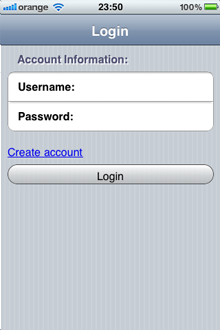 |
 |
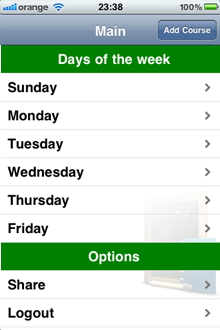 |
 |
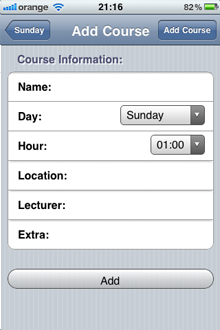 |
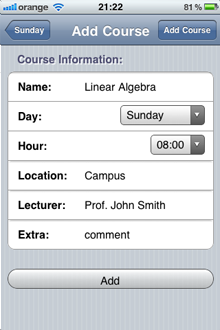 |
 |
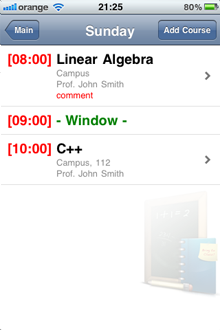 |
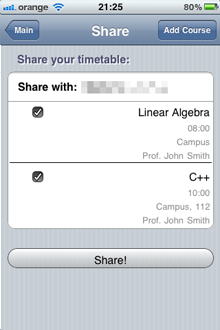 |
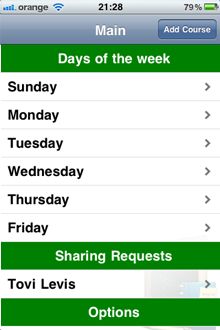 |
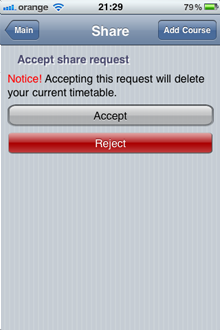 |
All rights reserved to Tovi Levis. DO NOT copy or redistribute any content from this site.
Direct link: http://www.tovilevis.com



